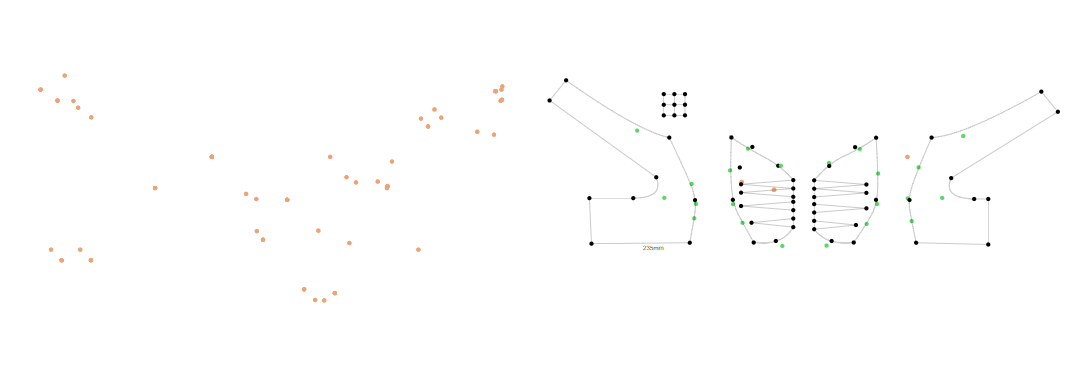Ria Redwood Wayne was able to get me a copy of your file. It is really bad. I've been trying to find all the issues. First, there are multiple Image Master Layers. Not sure how that happened, but if you use the Delete Image tool, it will look for that and remove them and create a fresh one. This will remove all images.
Second, after removing these the output was still way too wide. The image wasn't the problem. There are a whole bunch of points over on the left that with a radius of 0.1, which is so small you can't see them. In some cases there are four points in each position stacked on top of each other. I added another tool for you to see this (also image below). Select Utilities, Change Point Size and make it 7 or something big. You'll see all the points over there.
This file is a complete mess and I don't think it can be cleaned up. When you are working, you should create Save State files at each major change. You can't continue to work with the same file with enormous changes and deletes. I'm not even sure how some of this was possible, but it is a very huge conglomeration of work.
I'm sorry to say that you need to start fresh, but that's the only way you're going to get what you want out of this. You could try to move all those points over to a new layer and hide it, but there are so, so many of them. I can't help you with this file, it is too far gone.